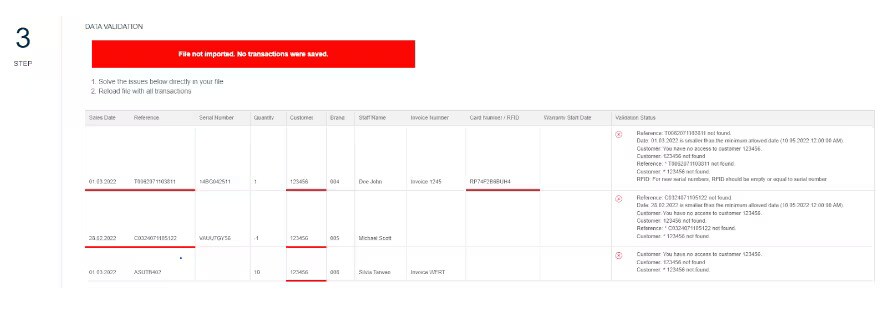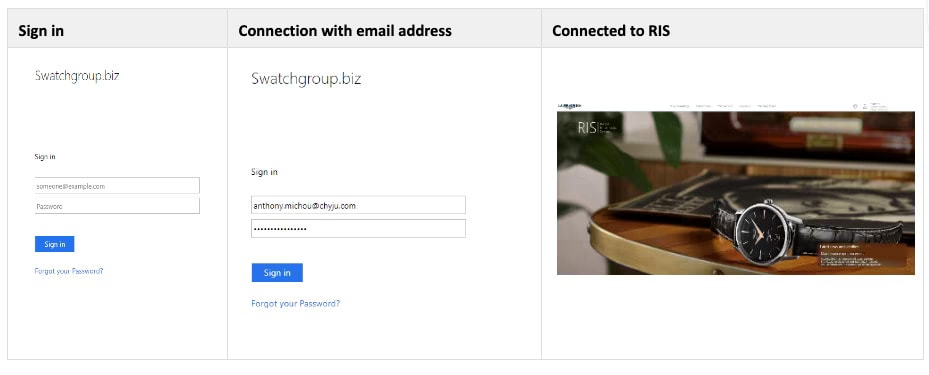- Customer service
- Our universe
MASTER
CONQUEST
SPIRIT
ELEGANCE
HERITAGE
- Men's Watches
- Women's Watches
- All watches
Find my Longines
Style
Color
Function
Dear Partners,
This guideline will support you to import many transactions (sale or return) at the same time, with an excel file.
Connection to RIS
Data Import view
1. Process to import transactions by file
1.1. Click on "Data import" button
1.2. Select by file
1.3. Download the Sales template file
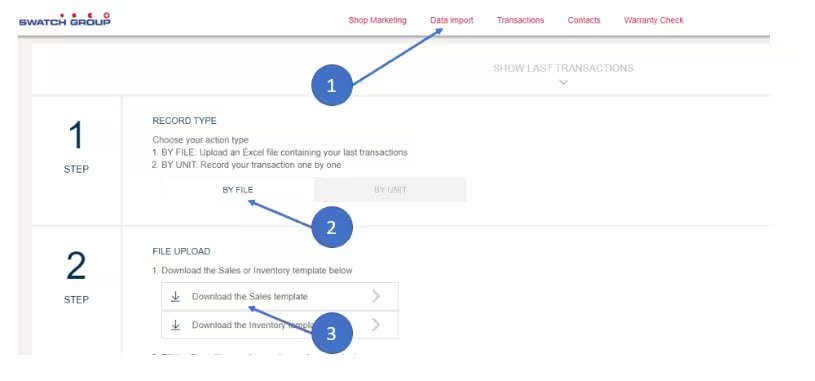
2. Sales template file
The Sales template file has 2 tabs: "Sales upload" and "help".
The tab "Sales upload" contains 3 examples of transactions, please DELETE them and replace it with your transactions.
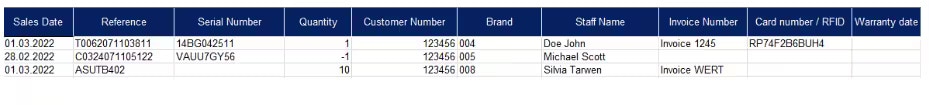
The tab "help" describes all columns present on the sales template file.
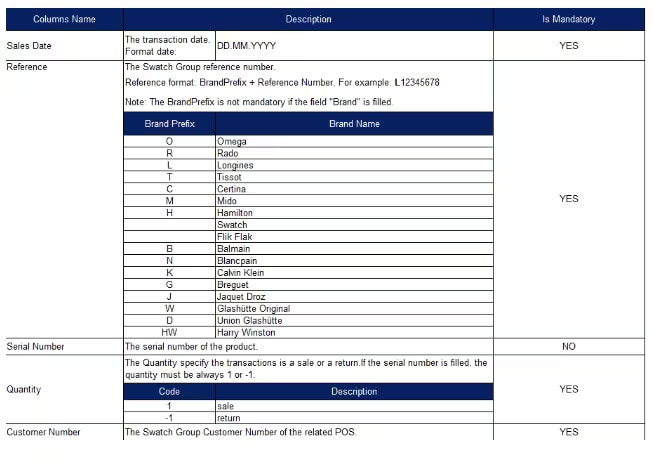
3. Upload and result
After filling in the sales template file, please upload it on RIS
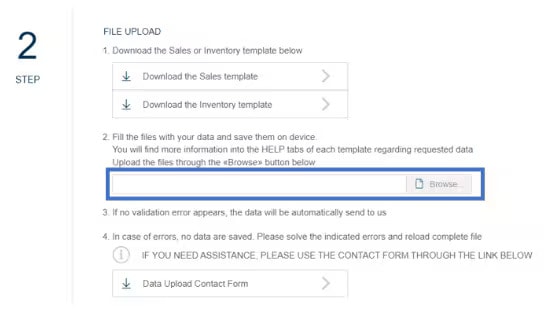
If the process to import the file worked well, you will see the following message.
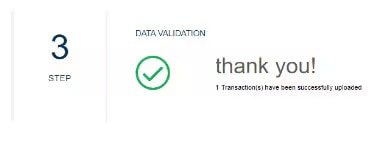
If an error occured during the process, an error message appears with all information to correct in the sales import file.