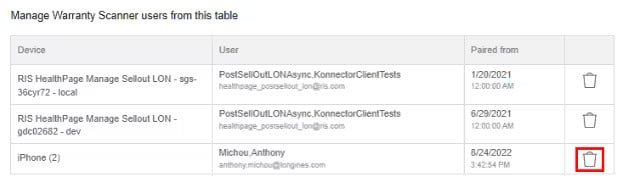- Customer service
- Our universe
MASTER
CONQUEST
SPIRIT
ELEGANCE
HERITAGE
- Men's Watches
- Women's Watches
- All watches
Find my Longines
Style
Color
Function
Dear Partners,
This guideline will support you to manage your devices (smartphones and tablets) from RIS.
How to manage your devices
From your computer, go to RIS / My account: https://ris.swatchgroup.biz
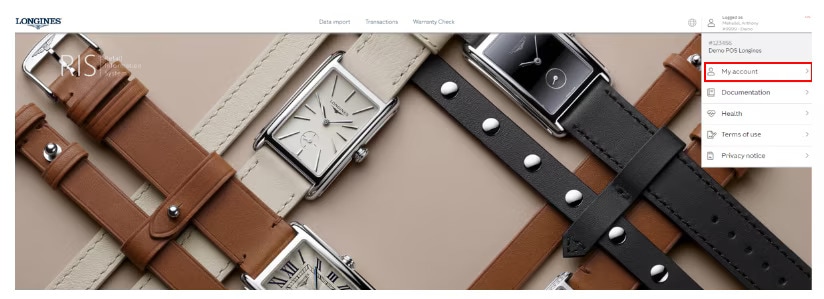
Once in your account, you can manage your devices:
- Access to your QR code (one QR Code per POS)
- Remove a device
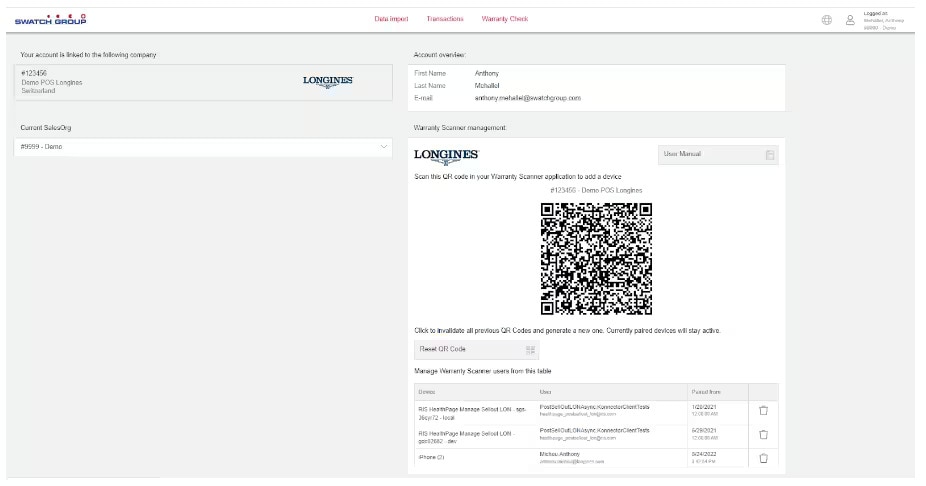
If you want to delete a device, please select the trash corresponding to it.